Insert links
Menu items and page content
In your role as editor you can link to external websites in your page text.
Navigate to > Menu > Pages
and open the desired page in the tab "Content".
1. In the text editor, mark the text you want to link by double-clicking.
2. Click on the hyperlink icon. 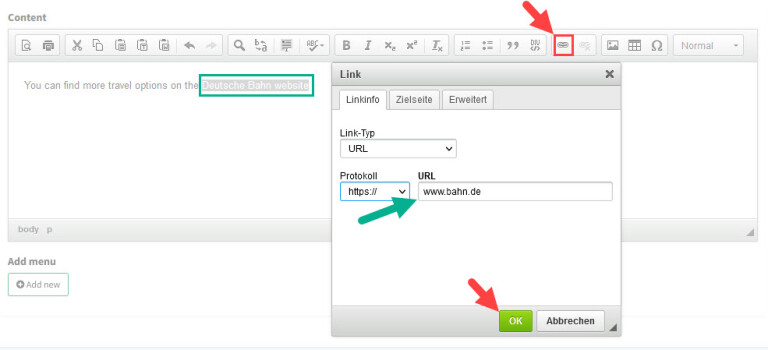
3. Select in the input mask
Link type: URL
Protocol: http:// or https://
URL: Enter the URL of the external website here.
4. Save your entries by clicking the OK button.


