Add video or audio file
Exhibitors and sponsors - Company profile
In your role as editor, you can embed the <iframe> of a video or audio file from another website on the company profile page, so that your cooperation partners can present themselves with e. g. an image film or a podcast.

Copy the embed code (not the link!) from the page on which the desired image video is located - often marked with < / > or < >.
Navigate to > Content > Exhibitors & Sponsors
1. Open the desired company profile and go to the tab "Media".
2. In the "Embed media" section, enter the copied embed code in this format:<iframe scr="" width="" height="" ... ></iframe>.
If necessary, remove all information that appears before and after the HTML tags of the iframe (marked red in the image).
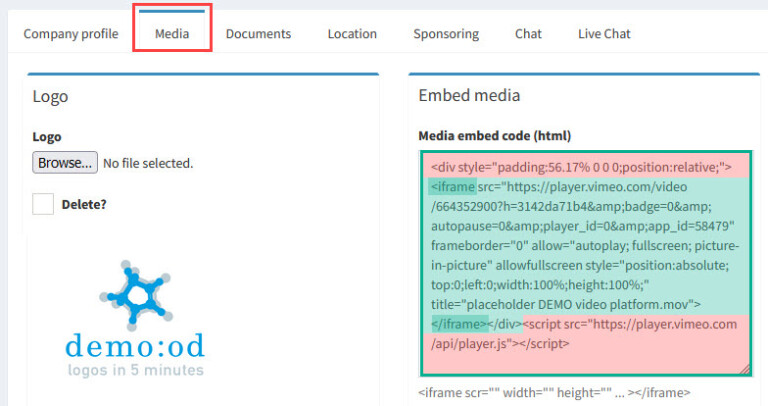
3. Save your changes.
Click
Update- to stay on the pageUpdate and close- to return to the overview list.


