Sponsoring levels
Exhibitors and sponsors
You can define up to five different sponsoring levels, such as platinum, gold or partner.
In the first step, you define your sponsoring levels. After that, you assign them to the corresponding company profiles.
Navigate to > Content > Sponsoring Level
to get an of the already defined sponsoring levels.

Here you can immediately see which sponsor levels you have defined and how many company profiles are assigned to each level.
From here you can create, edit or delete sponsor levels.
Add a new sponsor level
Click on the Add new icon to open the form for new sponsor levels and fill in the required fields:
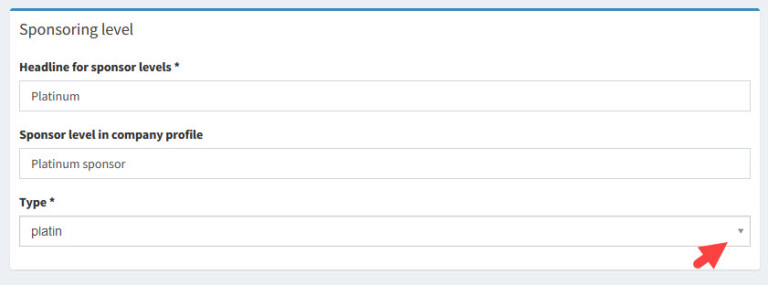
Headline for sponsor levels* : Enter the name you have chosen for your sponsor package here, e.g. "Gold" or "Partner". This designation appears as a heading on the sponsor overview.
Optional: Sponsor level in company profile: If the sponsor level is also to be displayed in the company profile and on the exhibitor list, please also enter a designation here. We recommend using the word "sponsor", e.g. "Gold Sponsor" or "Sponsor".
Type*: Select one of the predefined hierarchy levels. Make sure to use each level only once.
Note:The stored levels have a default name and are sorted in descending order by display size in the app:
platinum = level 1
gold = level 2
silver = level 3
bronze = level 4
partner = level 5
Save your entries
Click on
Create- to be able to edit the form afterwards.Create and return to list- to get to the overview list.Create and add another- to create another sponsoring level
The appearance in the app depends on your selected settings:

Assign a sponsoring level to an exhibitor or sponsor
Now you can assign the appropriate sponsorship level to the exhibitors and sponsors in the company profile.


