Add PDF files
Exhibitors and sponsors - Company profile
In your role as editor, you can upload an unlimited number of PDF files (e.g. product brochures) to a company profile, so that your cooperation partners can present themselves comprehensively.
Note: The maximum file size per PDF is 5 MB.

Navigate to > Content > Exhibitors & sponsors
1. Open the desired company profile and go to the tab "Documents".
2. Click on the button New to open the upload form.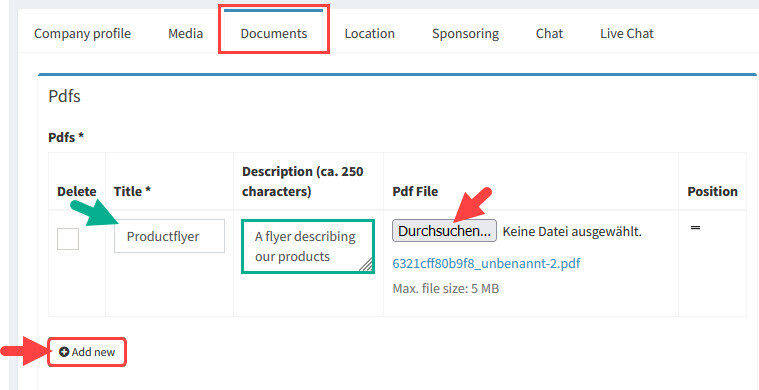
3. Enter a meaningful name for the PDF file in the field "Title*".
Optional: Enter a short description of the file content.
4. Select the desired file on your hard disk.
When the file has been uploaded, the file name will appear in the upload form.
The company profile page will display the title you specified.
5. Save your changes.
Click
Update- to stay on the pageUpdate and close- to return to the overview list.
Note:
To delete a PDF file again, mark the "Delete" checkbox and save the change.


