Insert email links
Menu items and page content
In your role as editor you can link email addresses in your text so that when you click on them, a preset email program can open.
Navigate to > Menu > Pages
and open the desired page in the tab "Content".
1. In the text editor, type the email address and double-click to highlight it.
2. Click on the hyperlink icon. A new dialog opens.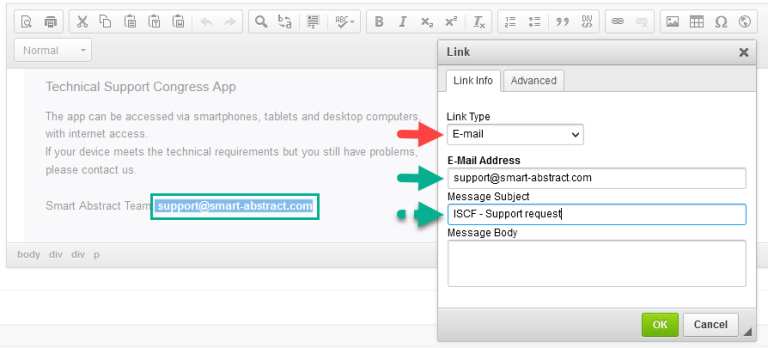
3. Select in the dialog:
Link type: Email
4. An input form for emails will open.
E-Mail Address: Enter the email address here.
Optional: If the email is to have a pre-filled subject or content, paste the default content here:
Subject in "Message Subject"
Message text in "Message Body"
5. Save your entries by clicking the OK button.


